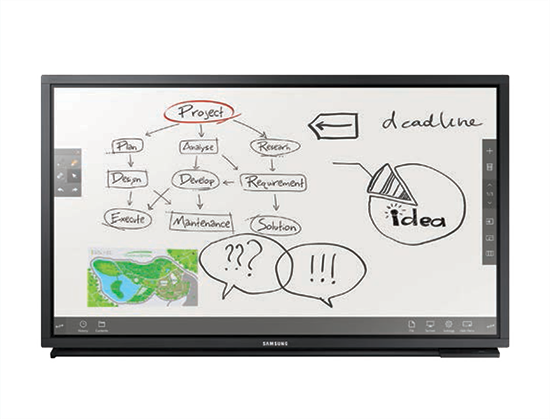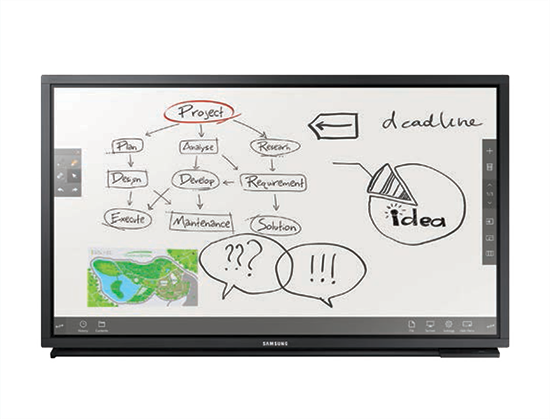• Work under the same principle as a television
• Perfect for displaying presentations in a large format from your laptop
• Ideal for exhibitions, seminars, meetings, etc.
• Controlled by using your finger on the screen
• Connect your laptop to present and/or navigate around your computer
• Ideal for corporate events, tradeshows, exhibitions, product launch’s or conferences
• Everything from advertising to training, entertaining and engaging the user
• Excellent solution when competing for the audience’s attention
• Professional sports coaches and TV broadcasters are also frequent hirers
• Also known as Interactive Whiteboards
• Though largely used for educational purposes, they are also rented for use in business and public services.
• Create content using the unbound digital whiteboard function – (imagine a flipchart with no edge)
• Allows you to create/amend and save new or existing presentations, meeting notes and actions
• Saves you time by not rewriting/photographing flipchart notes
• Allows you to save and share immediately
• Annotation to existing presentations can easily be made as you can write over almost anything displayed on the screen
• Continue any whiteboard sessions where you left off
• Zoom in, zoom out and move the screen with your hands
• Create a real impact at your training course, exhibition, event or presentation
• Pass ideas back and forth between mobile devices, PCs, and interactive displays