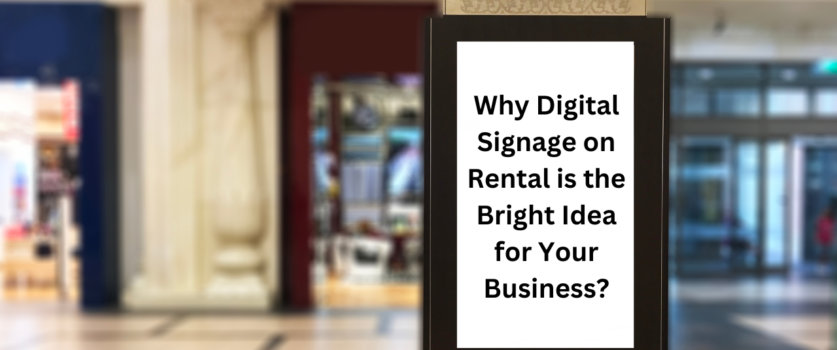In today’s fast-paced world, technology needs can be just as temporary as they are important. Whether you’re a business professional, student, or event planner, there are times when owning an iPad isn’t the most practical solution. This is where iPad rental come in, offering a convenient and cost-effective way to access the power and versatility of an iPad for a limited time.
Unbeatable Convenience:
- Immediate Access: Unlike lengthy purchasing processes, iPad rentals allow you to get your hands on the device you need right away. No waiting for deliveries or setting up accounts – just rent, pick up, and get started.
- Flexibility: Rental options cater to various needs. Need an iPad for a one-time event, a week-long conference, or a seasonal project? Most rental services offer flexible durations, ensuring you only pay for the time you need the device.
- Hassle-Free Maintenance: Worried about software updates, repairs, or accidental damage? Rental services typically handle these aspects, freeing you to focus on what matters most – utilizing the iPad for your specific needs.
Financial Advantages:
- Cost-Effective for Short-Term Use: For temporary needs, renting an iPad is a smarter financial decision compared to the upfront cost of purchasing a new device. You’ll avoid the burden of depreciation and only pay for the time you use it.
- Scalability for Businesses: Need multiple iPads for a team project or training session? Renting allows businesses to scale their device inventory up or down depending on project requirements, avoiding unnecessary long-term investments.
- Budget-Friendly Experimentation: Considering purchasing an iPad but unsure if it meets your needs? Renting allows you to test-drive the device for a specific project or purpose before committing to a purchase.
Beyond Convenience and Cost:
- Variety of Options: Rental services offer a wide range of iPad models, from the latest Pro versions to budget-friendly options. Choose the features and specifications that best suit your specific needs and project requirements.
- Preloaded Software: Some rental services provide iPads preloaded with specific apps or software needed for your event or project, saving you valuable setup time.
- Technical Support: Many rental companies offer basic technical support, ensuring you have someone to turn to if you encounter any issues while using the device.
Renting an iPad is the perfect solution for a variety of situations, including:
- Business Events: Equip your team with iPads for presentations, conferences, or trade shows.
- Educational Needs: Provide students with temporary access to iPads for research projects, online learning, or creative endeavors.
- Travel and Entertainment: Enjoy movies, games, e-books, and more on a high-resolution iPad display during your travels.
- Short-Term Projects: Rent an iPad for photo shoots, data collection, or point-of-sale applications.
By choosing to iPad rental, you gain access to the latest technology without the commitment of ownership. It’s a convenient, cost-effective, and flexible solution for all your short-term device needs.